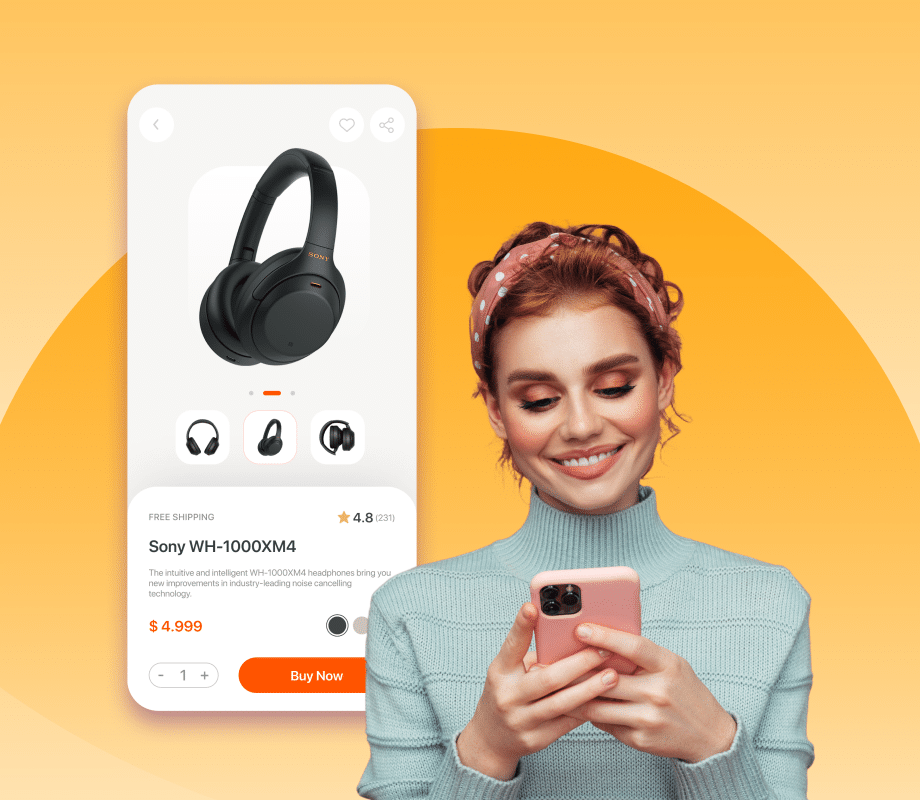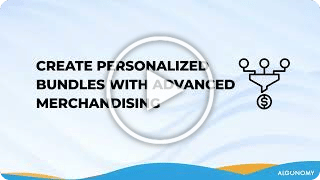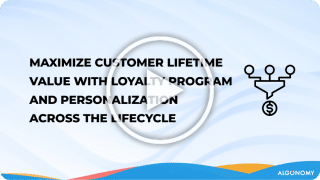Geo location personalization with Loyalty247
In this demo, I will walk you through the geolocation personalization feature of arc loyalty247.
You can now use this feature to locate a set of stores where the selected in store coupons is currently valid. You can either use your mobile’s GPS location, or manually input the location of your choice. To start with, let’s select the GPS option on the app. Let me now choose an in store coupon for which I would like to locate a set of stores where the offer is currently running. As I’m currently based in Bangalore, the offer listing showcases a set of stores nearby area, tracking my GPS location. I can now see all stores that are currently running this offer. I can also view store details such as address and contact number.
Let me now select my home location on the app. My home location was set to Manhattan, New York. Let me select the View stores option. I can see all stores that are currently running this offer in the Manhattan area.
Say I now happen to travel to Berkeley, California. I just need to key in the Berkeley zip code to view store closer to that area. I can now see all stores that are currently running this offer.
Hope this was helpful. Thank you for watching.
Ready for the Next in Digital-First Strategies?
Learn how to use disruptive, AI-powered technologies to create frictionless,
hyper-personalized experiences that connected consumers expect today.
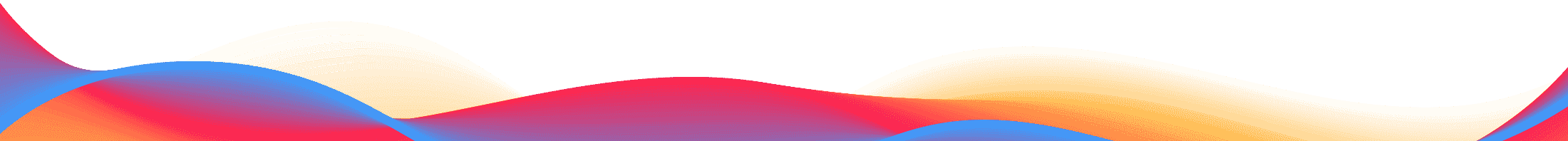
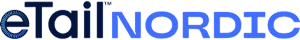 in Sweden from 7 - 8 October 2025. Pre-book a meeting to connect with our
product experts.
in Sweden from 7 - 8 October 2025. Pre-book a meeting to connect with our
product experts.